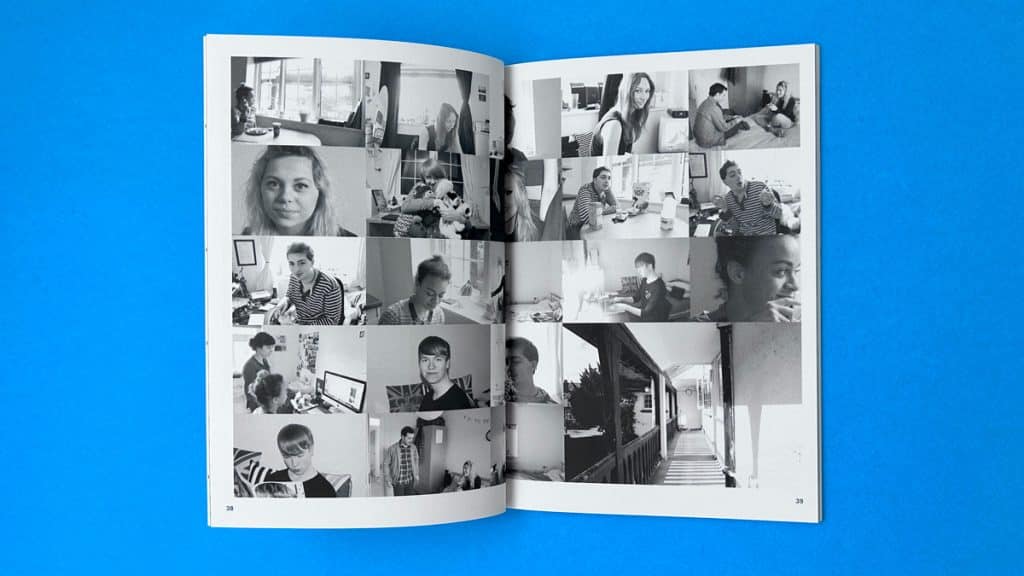Printing from PDF can be a daunting task, but with the right knowledge and tools, it can be a breeze. In this blog, we’ll cover everything you need to know – from the basics of what a PDF file is and why you should print from it, to advanced tips for success. Plus, we’ll introduce you to Ex Why Zed – your go-to printer for all your needs. With their wide range of services and commitment to quality, you can trust them to get the job done right. And don’t worry about breaking the bank either; we’ll cover the cost of printing from PDF as well as how you can preflight your own files before sending them off. So sit back, relax and get ready to print like a pro!
Understanding the Basics of PDF Printing
Printing PDF files ensures accurate document reproduction. Preserve formatting across devices. Save As a PDF from desktop publishing programs. Conveniently print PDFs from desktop, tablet or mobile. Use Adobe Acrobat Reader, Acrobat Professional or Mac Preview for viewing and printing.
What is a PDF File?
A PDF file, short for Portable Document Format, is a widely used document format that preserves the original formatting and layout. It can contain text, images, and interactive elements, making it ideal for sharing PDF documents across different platforms. Various software applications can open and view PDF files.
Why print from PDF?
Printing from PDF offers numerous benefits. It ensures consistent document appearance, allows for easy distribution and sharing, and enables offline reading and reference. With PDF printing, you have the flexibility to choose different paper sizes and orientations. Plus, you can select specific pages or a range to print.
What you can do with a PDF
Key Takeaway
Adobe Acrobat Pro, as a component of Adobe Creative Cloud, offers a comprehensive suite of tools for working with PDFs, enhancing collaboration, editing, and integration with other creative applications.
Summary
- Adobe Acrobat Pro is integrated into Adobe Creative Cloud, enabling seamless work with PDFs alongside other favourite creative applications and services.
- Key functionalities of Adobe Acrobat Pro include:
- Creating, editing, and managing PDFs: Users can access and manage their PDFs from any location.
- Editing tools: Directly within the PDF, users can make text and image adjustments, merge documents, and crop images.
- Collaboration tools: Users can share comments, provide feedback by highlighting text or using freehand drawings within the PDF file.
- Signature tools: The software allows for sending PDFs, filling forms, and collecting signatures from any device.
- Integration with other Adobe apps: Acrobat Pro is compatible with other Adobe applications like Photoshop, Lightroom, and Illustrator. There’s also a comprehensive plan available that includes all Adobe apps.
- Online PDF tools: Users can merge multiple files into one PDF, compress PDFs for easier sharing, and add comments, highlights, and mark-ups.
- Adobe provides resources such as tutorials and livestreams to assist users in maximizing the benefits of Acrobat Pro.
- Adobe Acrobat Pro is available for £19.97/month, offering a complete PDF solution accessible on desktop, web, and mobile.
- There are various Creative Cloud plans tailored to different needs, including:
- Creative Cloud All Apps: Priced at £51.98/month, it includes over 20 creative apps, including Acrobat Pro.
Why Choose Ex Why Zed for Your Printing Needs?
Looking for professional printing services? Ex Why Zed offers a wide range of options to meet your needs. Benefit from their expertise in producing high-quality prints and get friendly, patient assistance for your projects. With quick turnaround times and reliable solutions, choose Ex Why Zed for all your printing needs.
12 Reasons To Choose Ex Why Zed
• Refreshingly responsive, friendly and patient customer service.
• 400+ superb reviews on Trustpilot.
• The highest quality Indigo digital and litho printing
• Free delivery anywhere in the UK. We regularly ship worldwide too.
• Free paper sample packs.
• No minimum order quantity.
• A growing YouTube channel packed with helpful video guides showcasing what can be achieved in print
• Browse through 100s of case studies for ideas and inspiration.
• Comprehensive FAQs page to answer all your questions
• Card accepted, plus BACS, online bank transfer and even a cheque if you’re feeling retro!
• Step by step print journey to guide you through the process.
• Pssst…we’ll even show how to prepare your artwork for print. You’ll become a genius with our illustrated guides.
Range of Print Services Offered
At Ex Why Zed, we offer a diverse range of print services to cater to all your printing needs. From Books and Booklets, including Zine Printing, Self Published Projects, and Photobooks, to Promotional Business Printing and Notebooks, we have you covered. Trust us for professional-quality book and booklet printing, lookbooks, and catalogs that will elevate your brand.
Our Commitment to Quality and Customer Satisfaction
At our print shop, we believe in transforming your ideas into stunning prints. Our dedicated team strives for excellence in both the printing process and the final product. With customer satisfaction as our top priority, we go above and beyond to meet your needs. Trust us for reliable and top-notch printing services.
Saving to PDF from Your Favourite Design Program
For in-depth guides to saving a PDF from the most popular programs, dive into our detailed guide here and learn how to make your file from Adobe Indesign, Affinity Publisher, Microsoft Word amongst others.
Free PDF Pre-Flight before printing
Take advantage of our complimentary PDF pre-flight service to ensure error-free printing. Our experts review your PDF file, catching potential issues before printing. Save time and money with our thorough pre-flight checks and enjoy a smooth printing process.
Advanced Tips for PDF Printing Success
For high-quality prints, utilise the “Save as PDF X1a:2001” setting. Achieve optimal print results by exporting documents to PDF format. Enhance your printing experience with these advanced tips.
Save as PDF X1a:2001
Save your PDF files hassle-free with the “PDF X1a:2001” preset from the top menu bar, ensuring compatibility with professional printing systems. This preset guarantees colour consistency and accurate reproductions by converting colours to CMYK. Say goodbye to printing errors and hello to high-quality prints.
How Do I Export to PDF then Email My Printer Ex Why Zed?
To export a document to PDF format, use software like Adobe Indesign or Microsoft Word. Select “Save As” and choose PDF as the file format. Embed all fonts and images for proper printing. Adjust settings for page size, orientation, and resolution if needed. Exporting to PDF preserves formatting and layout.
The PDF should be too large to email your printed Ex Why Zed. The images should make it more than 10mb. So, you’ll need to upload the files using the WeTransfer.com web page (it’s super easy, you don’t need an account and it is free). In the comments box, do remind us of the print spec you are going for, the number of copies and the best address for us to deliver to. We will then give your artwork a free preflight check to highlight any potential issues and will email any recommendations before going to production.
Ready to Print your PDFs like a Pro?
Unlock professional results with our top of the range technology. Impress with high-resolution and vibrant prints. Our expert printers ensure accurate colour reproduction and sharp text. Create a lasting impression with professionally printed documents, brochures, and more. Trust us for professional-grade printing.
How Much Does Printing from PDF Cost?
Experience affordable solutions without compromising on quality. Our competitive pricing ensures cost-effective options for both small and large print runs. Enjoy transparent pricing with no hidden fees or surprises. Get the best value for your money with our affordable fair pricing.
Pre-Flight Your Own PDF before Printing
Take charge of printing by pre-flighting PDFs using Adobe Acrobat Pro’s Print Production tools. Check image quality, embedded fonts, 3mm bleed, layout, and content proximity to edges. Save time and resources for optimal results before we press the print button.
Grab your copy of Adobe Acrobat Pro.
What Can I Print from a PDF?
Print a variety of documents, such as annual reports, brochures, and single hardback book printing directly from your PDF files. Transform your PDF into a printed booklet for easy distribution. Create professional marketing materials like leaflets, folded leaflets, and business cards. Bring your ideas to life by reproducing digital artwork or photography with high-quality prints from your PDF. The options are limitless when it comes to printing from a PDF file.
Conclusion
In conclusion, printing from PDF can be a hassle-free process if you follow the right tips and choose the right printing service. Understanding the basics of PDF printing and knowing why it is a preferred format can go a long way in ensuring successful results. At Ex Why Zed, we offer a range of print services with a commitment to quality and customer satisfaction. Our free PDF pre-flight option allows you to check your file before going ahead, ensuring that everything is in order. With advanced tips like saving as PDF X1a:2001 and exporting to PDF correctly, you can achieve professional printing results. So, if you’re ready to print your PDFs like a pro, choose Ex Why Zed as your printer of choice. Contact us for pricing details and Any questions, do give us a shout, remember we are here to help on email, phone and live chat.